Clueless Blogger Series: How to set up a mailing list with Mailchimp: “ain’t so bad”!

Here’s the smart-alek himself, with the fierce little hen Boudica.
This post, and this new Clueless Blogger series, is especially for my blogging friends. I’m hoping that I’m not the only Clueless Blogger in the blogosphere, who is puzzled–often–and uncomfortable when faced with technical matters. *fingers crossed* Also I know for a fact that I’m not the only blogger who doesn’t have a hired techie to figure these things out, so I’m going to periodically share some blogging puzzle or technique that I’ve recently figured out on my own (without the help of my 9yo son), with the hopes that these little tutorials will benefit others. *curtsey* So without further ado . . .
Remember that scene in Rocky III when Rocky Balboa is getting the stuffing punched out him by that irritating bloke Clubber Lang, and it looks like the Italian Stallion has had it–the music is getting louder, and the tension is rising, and Lang is really going at him, and you almost want him to collapse so the beating will stop . . . and then–wonder of wonders–he catches that second wind and starts to punch back, and as he throws a punch at the bigger and stronger boxer, he pants “you ain’t so bad . . . ain’t so bad . . . ” and you start to hope, and to cheer wildly because . . . . well, because you get it.
In fact, you just faced a scary opponent, a new technical puzzle that you’ve been putting off for years–that is, you just set up an email list for your blog, or some other project that you have been dreading because you thought it was bigger than you. Stronger. Sweatier, even, maybe. Smarter.
You are Rocky, and you’re throwing the punches back and saying “ain’t so bad!” and you—are winning.
Or maybe not. Maybe you are bedeviled by technical matters like I am. Maybe you’re not Rocky. Maybe you’re the boxer who didn’t even show up at the ring, because you psyched yourself out and called in sick.
That’s me. I didn’t grow up with the web, smart phones, Instagram, Facebook, etc. Yup. So it comes a bit harder for me than for, say, my 9-year-old son little Mack. Anytime I tell him (like yesterday, when I was struggling to take a screen shot with my laptop) that I can’t figure something out, he–even at his diminutive size and girth--will elbow me aside and say “let me show you, Mom.” #bestedbyakid #humiliationatthekeyboard #somebodygivemeayoungerbrain
Lately (that is to say, this week 😉 ) I’ve not been letting him elbow me away, because I know the days are limited during which I can be lazy and let him help me with all this. I need to learn it myself.
Hey. If I can learn how to bake bread and can plums and grow heirloom tomatoes, and get my Icelandic chickens out of the tree every night and into the coop, I can learn how to make an email list for my blog, right? That’s what I’m thinkin’. I’m asserting my stubborn toddler will here, and am forcing my old(ish) brain to learn this tech stuff, instead of just relying on my young’uns to do it for me. Go me. *sigh* #wheresthecoffee?
Anyway, back to the Rocky analogy. I hope I haven’t lost you already, by the way, Gentle Reader! The technical matter—in this case, for me, figuring out Mailchimp--is Clubber Lang, and I am Rocky Balboa, the Italian Stallion, the comeback kid, the smaller underdog with the heart of gold. Can I triumph over the dizzying technical matters I face in this blogging business?
Yes. Yes, I can. And you can, too, if you’re in the same boat–or, boxing ring–with me. Hey. If you can hire somebody to do this stuff for you, more power to ya! But if you’re a one-woman show, like me, stick with me, kid. Let’s learn this together.
Here’s my brilliant thought of the day. (I’m only allotted one, I think. Brilliant thought, that is. Per day.) Since I’m firmly convinced that I ought to have an email list (that way I can send you occasional emails, Gentle Reader, oh-so-easily!) but I’ve put off this chore for (cough) a few years, why not write a post about it? That way, I have to figure it out, in order to explain it to you.
So here we go! This post is especially for my blogger friends, but don’t worry, Gentle Readers, I’ll be back to my regularly-scheduled-postings of chicken news, foraging obsessions, and recipes next week. I’ve got a crabapple jelly and butter post started, by the way. 🙂 Yummm.
Not. To. Worry.
Let the tutorial begin. 🙂
First off: why Mailchimp? Because, silly, my sons-who-know-about-such-things-recommended it. So, in this case, I’m being lazy and am blindly following them. This is my strategy when I don’t want to take the time to thoroughly research a technical matter (to be honest—I’m outsourcing this–heck, I can’t do everything myself), like which blogging platform to go with, or how to digitally enhance my photos, etc.: I ask Andrew or Timothy. I trust them completely (Timothy is a professional in the area of web designing, and Andrew has a broad knowledge of blogging and technical matters and is an artist besides, so there, all my bases are covered.) (Not to leave out Matthew, who advises me in all literature and editing services, am I not blessed over the moon?) and this is my little shortcut that I’m so, so grateful for.
C’mon. There oughta be such perks for raising such a big passel of kids, don’tcha think? 🙂 Goodness. I’ve paid my dues, folks. 😉
Mailchimp is user-friendly and free, or inexpensive if you want more features than the basic program offers. And it’s got the cutest little logo, of a grinning (natch!) chimp.
FIRST: Go to Mailchimp, set up an account, and read the “Getting Started” tutorial. (Hey, are you one of those people who skip reading 5 minutes of instructions so you can get right at figuring it all out for yourself, which then takes 16 hours? Me. Too. Just read the instructions this time, okay?) Mailchimp has some rules that you have to abide by, like no sending out spam or using third-party lists or basically being a jerk with your email, etc. So just read it, ‘k? 😉 (At least, scan it.)
Second: I am assuming that you have an email sign-up on your blog. (If you don’t, you should install one.) The list of your readers who have signed up for your emails should be easy to find, if you have a program set up (mine is Jetpack) that is tracing your stats. It’s smart to have a list of your readers who are devoted to you and your website. It’s also smart to communicate now and then with this faithful bunch.
My list is growing (steadily, bless your hearts!) and I take it that those readers are the ones who don’t want to miss a post. They are cream-of-the-crop and want to see anything I produce in their email boxes. I love you guys and I applaud your good taste. 😉 I want to give these faithfuls some extras, since they’ve gone to the trouble to sign up for my emails. I want to give them a heads-up anytime I’ve got something exciting in the works. I want them to be the first to know.
And I’ve got so many big plans, you can’t imagine: I’m so excited about them, I have to share them or I’ll burst! 🙂
So locate your list of emails, and then go to Mailchimp’s Dashboard, and follow the instructions for how to import that list from your blog. Here’s a shot of what the Dashboard looks like. As you can see, I’ve already imported my list and started building my audience (Mailchimp is nothing if not encouraging: “Good job”!). I have not, however, created and sent a campaign yet. The congenial Mailchimp Dashboard is urging me to do so.
It took me awhile to figure out how to take this screenshot, and then how to share it with you. Mack offered to intervene. I refused his help. “Ain’t so bad! . . . *gasp* . . . . not so bad!”
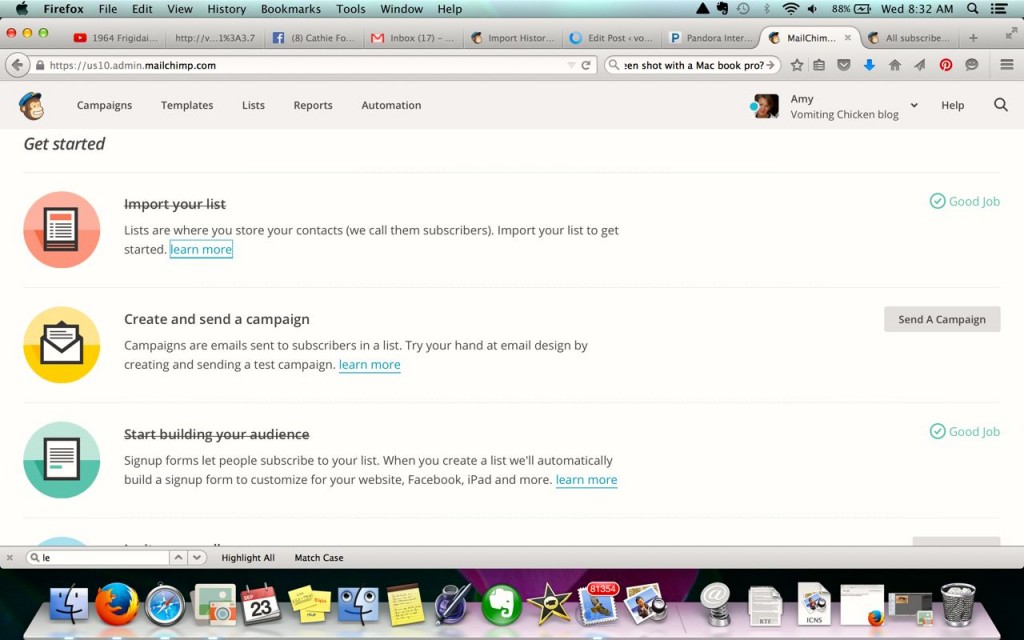
This is a bonus of this post: I figured out how to take a screenshot, AND how to copy and paste it into this page. Score!
THIRD: Isn’t this fun? Now the only thing that’s left is to write your first email or “campaign” and send it out to your cream-of-the-crop readers, your dishy fans, and your Gentlest of Gentle Readers. Hmm. I’m going to figure that out, and then get back to you.
Later.
Much later.
Next day . . .
(Because I had to go pick tomatoes before it got dark, no lie. Because we’re *gasp* out of salsa and little Mack informs me that that won’t do at all, and that I’d better get my rear in gear and make some—“before frost, Mom, before frost!” Also because my Icelandic chickens, bless’em, have been indulging in tree-roosting at night and it takes quite awhile to coax them out of the trees and into the coop.)

Elna and Boudica are pretty stubborn about being in the tree at night. I’m even more stubborn about getting them into the safety of the coop.
A really nice thing about Mailchimp is that they present lots of short, helpful little videos to help you get started. If you’re not a particularly technically-advanced person, do watch the videos. They are really helpful. And encouraging. And friendly. And not too long, after all.
The video and the corresponding website post will guide you step by step to writing your first newsletter or campaign.
Now this is where it gets fun, and you have the chance to be as creative as you’d like. Mailchimp offers lots of templates that you can choose from, in designing your newsletter. It’s going to take me a bit of time, because I like to fiddle around with design. I’m going to budget more than just a few minutes to do this, because I know how much fun I’m going to have with it. 🙂
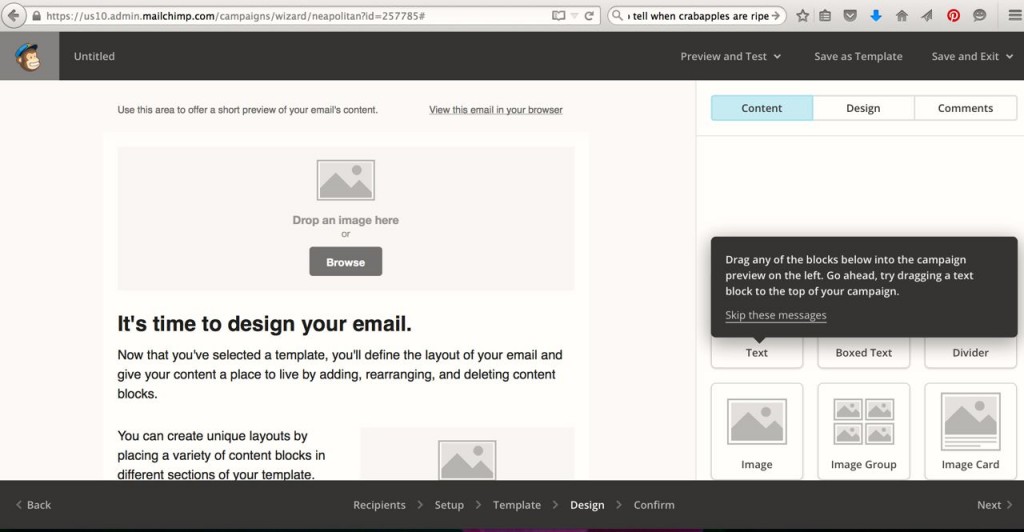
So many choices! Here’s where it gets fun!
A great recommendation that I appreciate: Mailchimp urges you to get all of your elements together first: any links you want to share, any photos, text, etc. There are a lot of resources in this section, and plenty of choices you’ll have to make. My first newsletter is going to be simple, with some text and a couple of photos. But I also want to ask my daughter Amalia to take some photos and my son Andrew to design a header for me, first, so I’m going to work on that today, in-between putting up plums and picking tomatoes and drying hot peppers.
Let’s see if I can get ‘er done without little Mack trying to elbow me away from my ‘pooter. Anything you have a question about (like, for example, writing a good subject line) is addressed in their tutorials. You can even click through and see what other Mailchimp users have done: a very good thing to do if you’re a visual learner, as I am.
Once you’ve sent your first campaign, Mailchimp urges you to come back, because they’ve got more goodies for you. From their Dashboard:
“A key component of successful email marketing is tracking subscriber engagement so you can provide more of what your subscribers want and less of what they don’t.
The next time you log in to MailChimp after sending a campaign, you’ll see how many subscribers engaged with your recent campaigns right on your Dashboard. You can click over to the Reports section to dig further, and to download, share or print specific reports.”
Doesn’t that intel sound fun, and handy, too? Now I’m going to get busy designing and writing that email, and (with any luck) if you are on my email list (if you’re not, chickie, you might want to sign up–just fill in your email address in the little box up at the right hand corner) you’ll receive my first newsletter next week. Tra-laa!
We faced that opponent together, Gentle Reader and fellow Clueless Blogger! We faced him down together and (doggonit) we WON!
“Adrian!”
p.s. Do you have any blogger friends that would appreciate this post, or my new Clueless Blogger series? Then share this post, won’t you? There are sharing buttons right below, and thank you, thank you, thank you!
*hugs*
- Wild plums: hidden in plain sight but plum worth hunting for!
- Flash-Freezing Splendid Bell Pepper Bounty: simplest way of all!


You named a chicken after your MOTHER!!! They are classy chickens, so it is probably a compliment.
Of COURSE it’s a compliment, Diane. I only name my most creative, confident, and smart chickens after my mother. 😉
Dear, dear Amy. Your tutorial fell on blind eyes, dazed over with a lack of comprehension. There’s too much to learn, too much to change. I hope your younger readers get the most out of your tutorial. I certainly enjoyed the way chickens and mailchimps tangled together in your words.
I do agree, Francene. I was hoping that my cluelessness might help another clueless (about tech matters) blogger, but I know that there is so much to learn!
I like this. I have heard about Mailchimp but because I have been with AWeber for so long and all the email addresses are with them, I have not wanted to change. But FREE is good and it beats the $19.95 I am paying each month to be with the other email service. $140 per ear saved is a good thing, and here in Mexico it is a Great thing. I think I will go over to Mailchimp and “nose around” this might be a good move for me to make. I’ll let you know as I watch your progress…..
Check it out, Chef. The best thing you can do is to HAVE NO FEAR. This I’ve learned from my kiddos. Click and poke around and read and watch and you’ll learn a great deal. The folks at Mailchimp, too, encourage you to email them with questions. It’s a brave new world; it’s very competitive and I’ve seen that many of these companies (not all of them) are eager to help, so they can win your business. Good luck, and keep watching, I do have lots of ideas for the series. 🙂